We'll improve a picture digitally, airbrushing using a typical photo manipulation interface. From this practice you'll learn basic skills for image manipulation.

Class requirements:
- Basic understanding of windows point and click.
- Pain.net installed.
- A picture you want to improve manually.
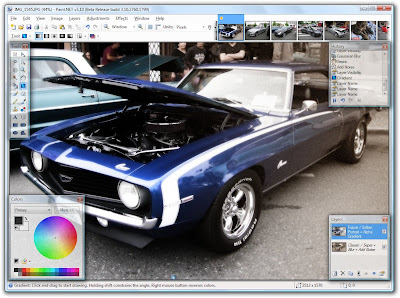
The following guide is courtesy of Lindsay Korsen from the Paint.net forums where you can learn even more and post what you have done.
By popular demand, (and explicit force) I will download the whole tutorial here...step by step.
Only because I love paint.net and this community so much, and I have been a guilty lurker for so long.
So basically this tutorial will let you edit photos of people in high quality. The example photo is a pretty low quality, but the same process applies for all pictures.
For example, you can go from this picture:
to this
using the same process.
Oh, and P.S. before you start insulting the model, it's me.
Start up your Paint.net program, pick a picture, and get ready to learn!
STEP ONE:
STEP TWO:
STEP THREE:
STEP FOUR:
STEP FIVE:
STEP SIX:
STEP SEVEN:
STEP EIGHT:
STEP NINE:
STEP TEN:
STEP ELEVEN:
STEP TWELVE:
STEP THIRTEEN:
halfway there...
STEP FOURTEEN:
STEP FIFTEEN:
STEP SIXTEEN:
STEP SEVENTEEN:
STEP EIGHTEEN:
STEP NINETEEN:
STEP TWENTY:
STEP TWENTY-ONE:
STEP TWENTY-TWO:
STEP TWENTY-THREE:
STEP TWENTY-FOUR:
STEP TWENTY-FIVE:
STEP TWENTY-SIX:
Have fun with this. I edit EVERY good picture I find. It's addicting.
Post your creations! I'd love to see them!
Post a Comment
Post a Comment